A not so wonderful thing I have learned over my many years of work and play is, unless I do something regularly, it is really easy to forget exactly what I did to achieve something. Mainly, now I am building my websites over time, I needed a gentle nudge to remember the solution to building my own website.
My career path meant I did have to create some things more than once. However, the timeline for doing this, mostly occurred several years (or more) apart. It turned out I almost had to completely relearn how to do these things. I considered this a waste of time.
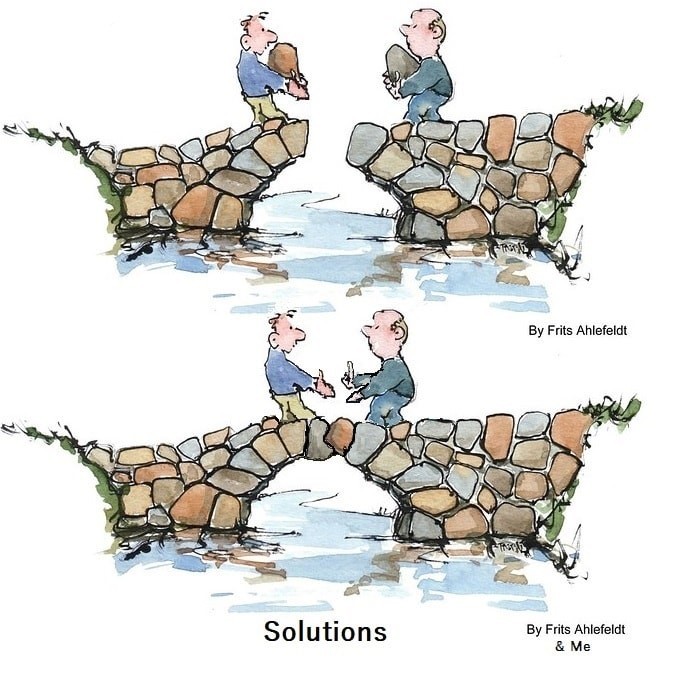
My solution was to master a process, take notes while doing so and then write these into a self tutorial format.Did that work. Let me say, once my colleagues found out I had these self-help tutorials, I was swamped to give them copies. In a very short time everyone was using them. As my colleagues existed in many fields and areas, the expanse of usage was truly astounding. In fact, as a result, I have achieved several awards for creating these. My main reward was the satisfaction and ease that my friends could use these.
I am still doing this in my online, after the rat race, work. I recently set up a new website – 3 years after the first. Well did I get muddled. Most of it I relearned quickly but I left out several important ingredients.
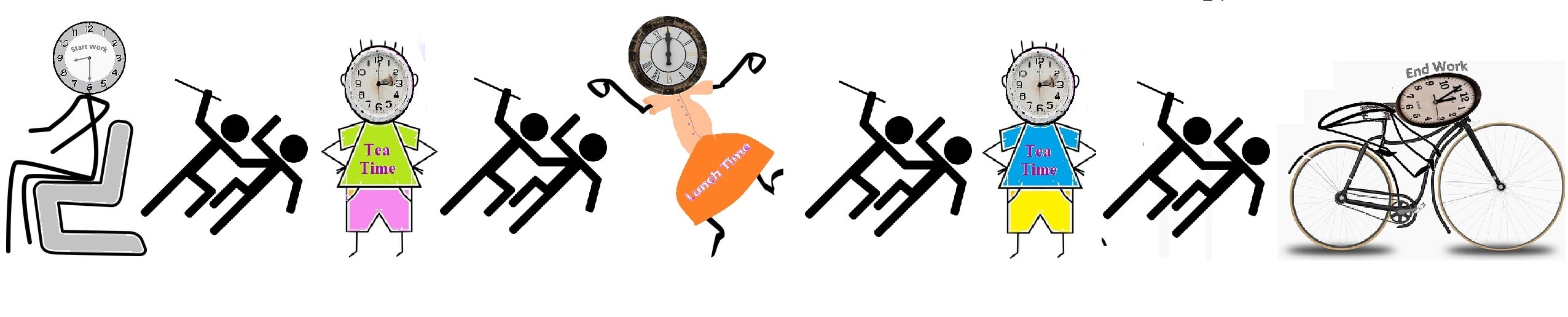
For your edification, I present here my ‘build a website solution’. This includes those ornery little ingredients I tend to forget over time. Here I will say, if you have ever built a website with WordPress via Wealthy Affiliate, and I have omitted some gem you have found, please let me know in the comments below.
Precursors To Setting Up A Website
Once upon a time, I was looking around to find out how to use the darn internet to have some fun and hopefully be rewarded. When I grew up, computers weren’t even in sight, never mind the internet.
But with my work I had learned how to use the computer and its various components and made myself proficient on it. So I figured it wouldn’t be too hard to learn the rest. Well, boy did I luck out. I found a group, Wealthy Affiliate, that would help me, had an enormous gathering of like-minded folks and were very economical. Mind you, success still depended on how hard I was prepared to work.
Once I set my mind to something, (and that can take a while) I become totally focused and oblivious to everything else.
OK, there are some precursors to setting up a website. Precursors such as:
– The first precursor was finding a group proficient in building websites. I found Wealthy Affiliate. Win number 1.
– What are your goals with your website,
– What do you want to present, or as known in the trade, what is your niche
There are millions of niches and your own life will give you a selection, since niches are what you are really interested in. Sure you can pick some not so well-known, to you, niches but why not start with something you love, and have knowledge of. That’s way easier than starting a new idea from scratch.
– Finding Keywords. Ornery little critters but very important. Just think about what words you use to find something on the net and you have keywords. This link is a fairly formal article but I did another when it became apparent that the actual meaning of keywords was not clearly understood.
Along with these there a number of other things I talk about. You can some ideas from my Stairway to Freedom.
The Birth of a Website
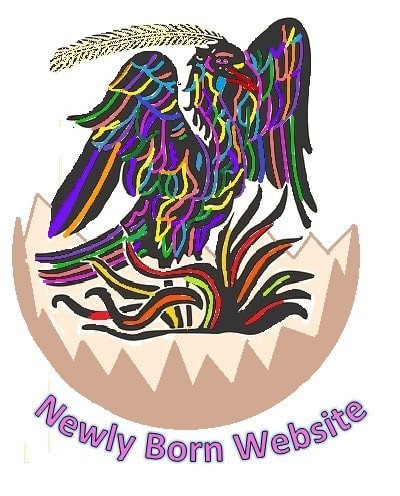
I was very lucky with this birth in that our Wealthy Affiliate Webinar presenter gave us a tutorial; not about a how to do a new website but how to do something that required a new website to work with. So I have unraveled his speedy lesson into simple steps that I can follow in the future.
Initially this birth was entirely for my benefit. As I worked through it, I became positive there are those of you visitors, who will find this solution pretty beneficial too.
Mostly, I have set up a series of images illustrating what to do to construct your website. Some are compilations of several sequential images.
I have done this within my Wealthy Affiliate group as they have automated many steps. So here we go towards a beautiful website.
Create a New Website in SiteBuilder
The starting line here is SiteBuilder within the Wealthy Affiliate portfolio. If you are working strictly with WordPress, you will need to login to your account there and proceed to built your new website.
SiteBuilder results in a website that has some very important features built in. Features such as SiteSecurity, SiteSpeed and SiteSpam Blocker.

I am building my new website using Wealthy Affiliate’s shared hosting with SiteRubix. This is a great free building website and once it is done to my satisfaction I can find my own domain (.com preferably) and transfer it over. For my convenience WA also can provide this domain at a very reasonable price. You just need to find an appropriate one that hasn’t already been purchased!
As per Image 2, this basic step is to set up your website domain name and title along with choosing a website Theme. There are thousands of themes available. I suggest finding a simple, non cluttered one to start with.
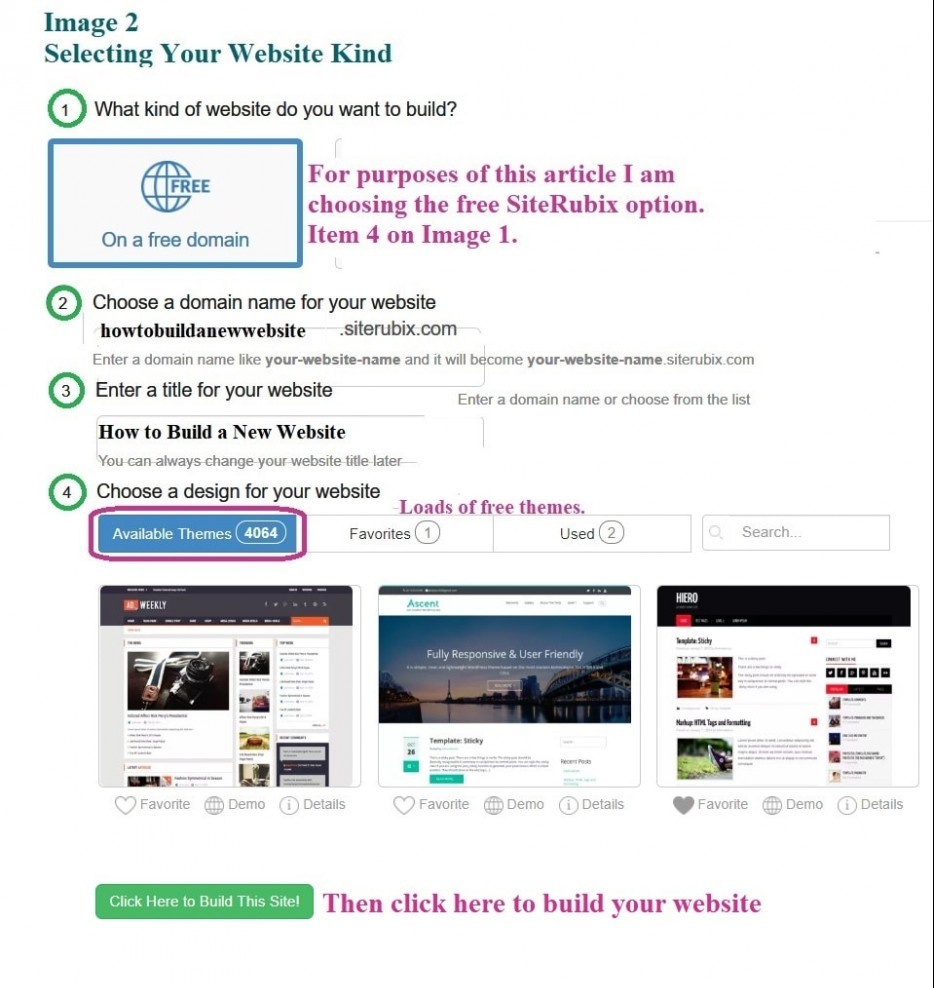
Once you click ‘Here to Build This Site!’ the screen, (Image 3) confirming the build appears. Check your Website URL for correctness. Please note at this time, if you are using SiteRubix and you make an error you can delete the website. BUT you might not be able to use the same URL so will have to modify it.
Your Admin Login is shown. Later on you should add a new user. That will be you by name. This will help personalise your website.
Also shown are the automated actions I mentioned previously.
If you are continuing on immediately then Click on the ‘Login Now’ button. This takes you directly to the WordPress dashboard.
If you take a break and leave your website then proceed as Image 4 below.
You are now the owner of a bright, new and shiny website. When I built my first website, at this stage I got pretty excited.
Let us now build it out. The next few images show you how to start this. First of all you need to login. As I mentioned above if you click on the ‘Login Now’ button in the above image you end up in WordPress.
If you don’t proceed at this stage, then to login follow Image 4.
For starters, remember I am doing this via Wealthy Affiliate so am I starting at their dashboard. If you are going straight to WordPress you will start with theirs. When I log on I will also end up in WordPress.\\
Image 4 shows the Wealthy Affiliate Dashboard. Just follow the steps to Site Manager. This opens to show all your websites. Two of mine are shown here. I will log into my new site, howtobuildanewwebsite.siterubix.com.
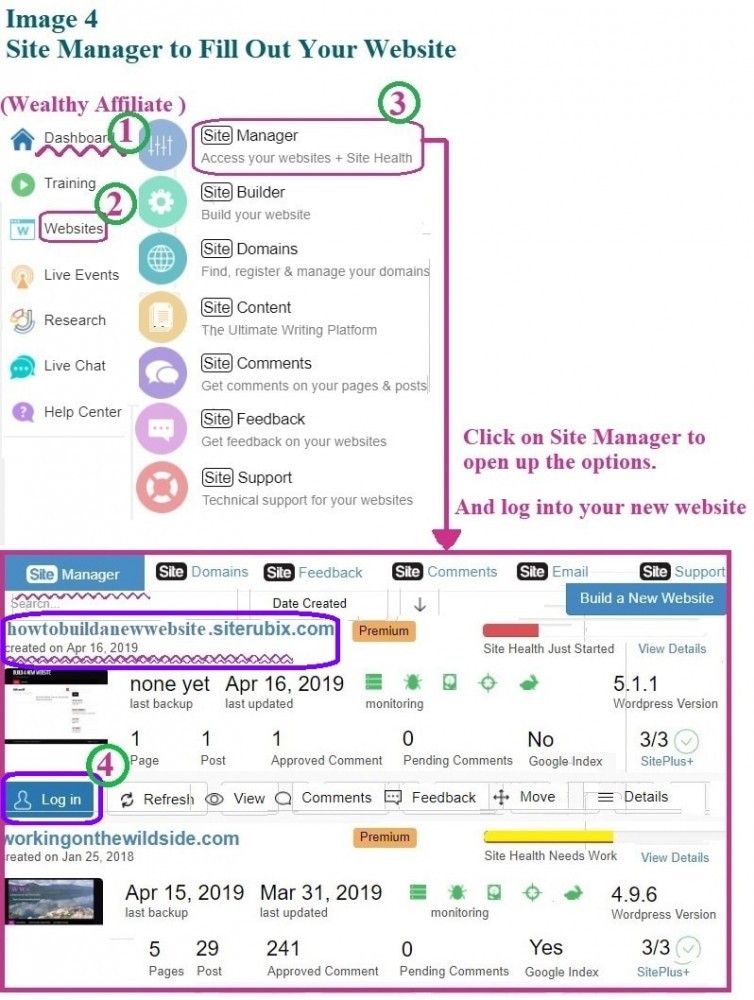
Logging in to my new website puts me in WordPress. Now we need to get rid of some stuff. Again follow the steps shown on Image 5.
Firstly dismiss the welcoming section. Secondly click on Screen Options and then remove Quick Draft an WordPress Events as shown
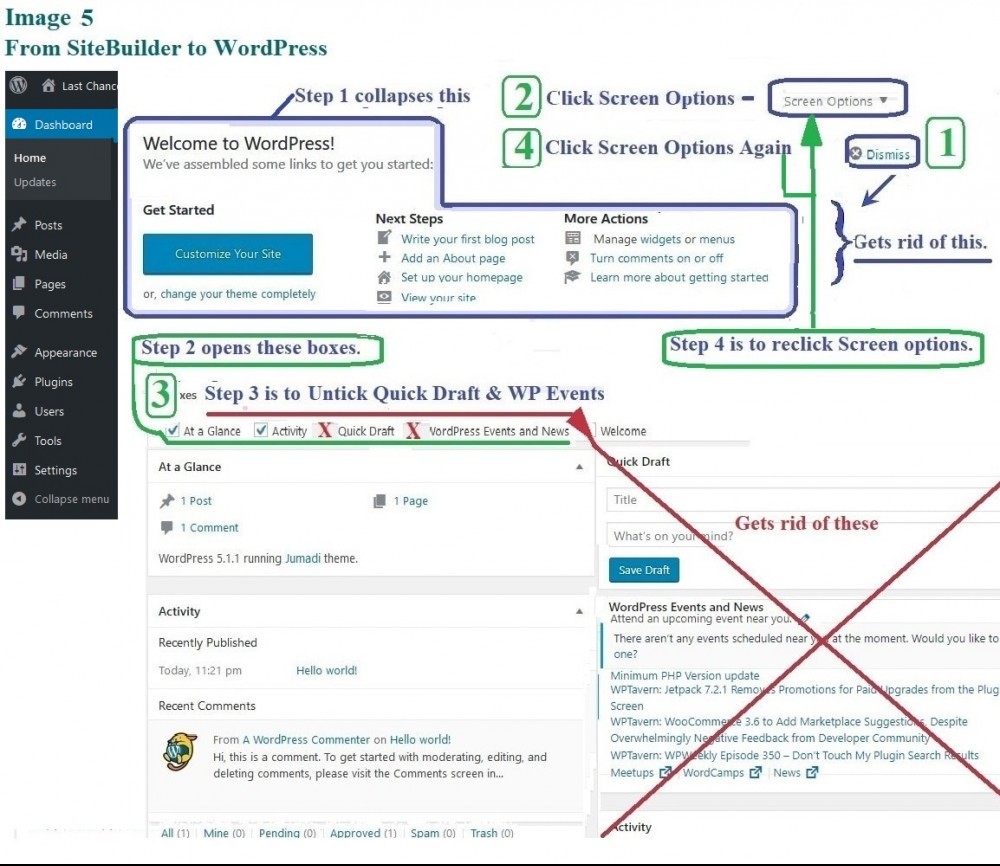
Continuing right along, as shown on Image 6, now grab ‘Activity’ and drag it to the position shown.
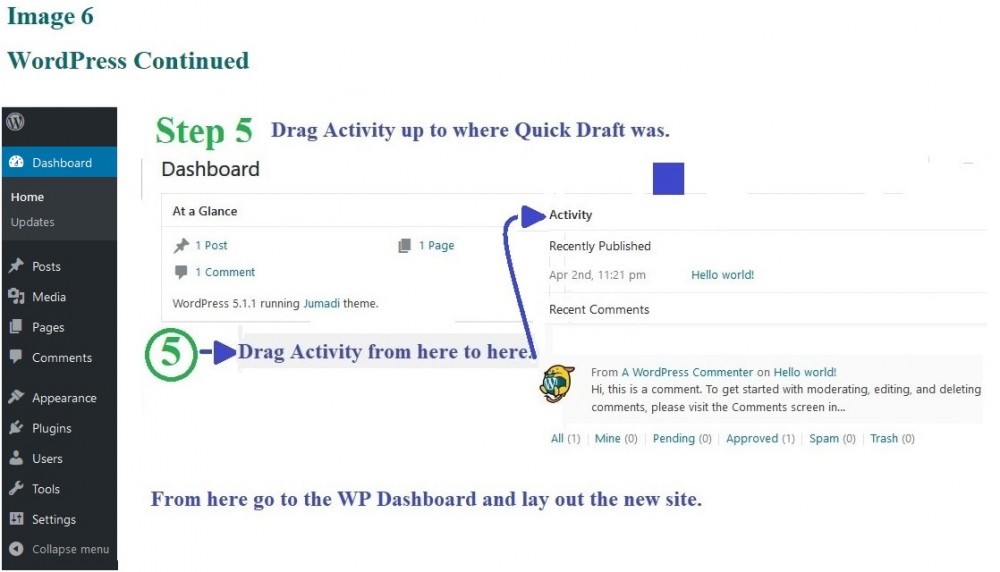
Settings, General
Go to Image 7 Settings, General & fill out the information below.
Enter your website title. Note that this is changeable if you find a better one. Just never change your URL!
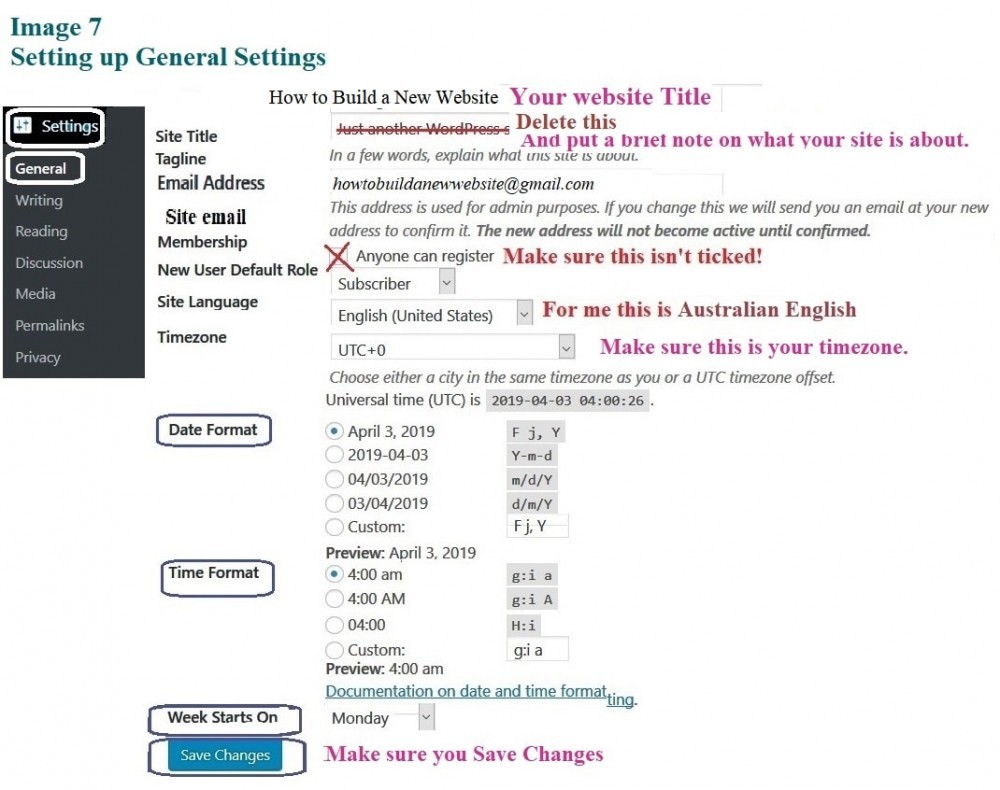
Recently a bunch of us had some trouble when the European General Data Protection Regulation (GDPR) was enacted. Generally this applies to Europeans but may impact on you if your visitors come from there. This is a separate subject and most websites built here have this written in.
Now the trouble was a glitch that allowed any person to butt into your website. In my case it locked up my website. Wealthy Affiliate’s sterling Help, sorted me out in record time. The problem was that the ‘Anyone can register’ box was ticked. This was quite scary so do make sure you untick it.
Your time zone is also important. The wrong one can lead to funny results.
Go to Settings Media
Settings Media is pretty straightforward. The sizes are fine as is. All you need to do is untick the ‘Organise my uploads into …..’. And of course save the changes.
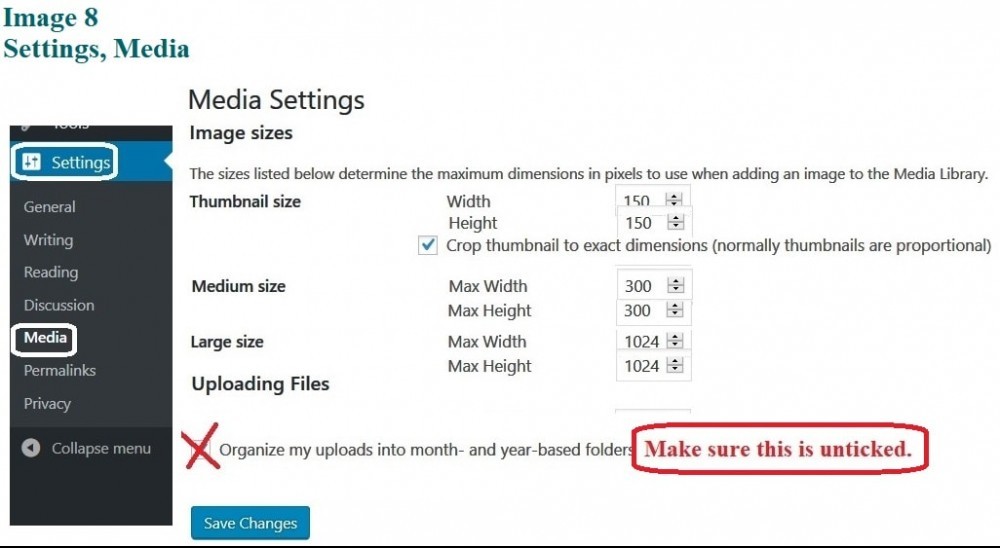
Settings Permalink
The Permalink information in Settings should be completely fine. These are something only advanced people can do with any confidence. But if you do manage to change anything safely make sure you Save Changes.
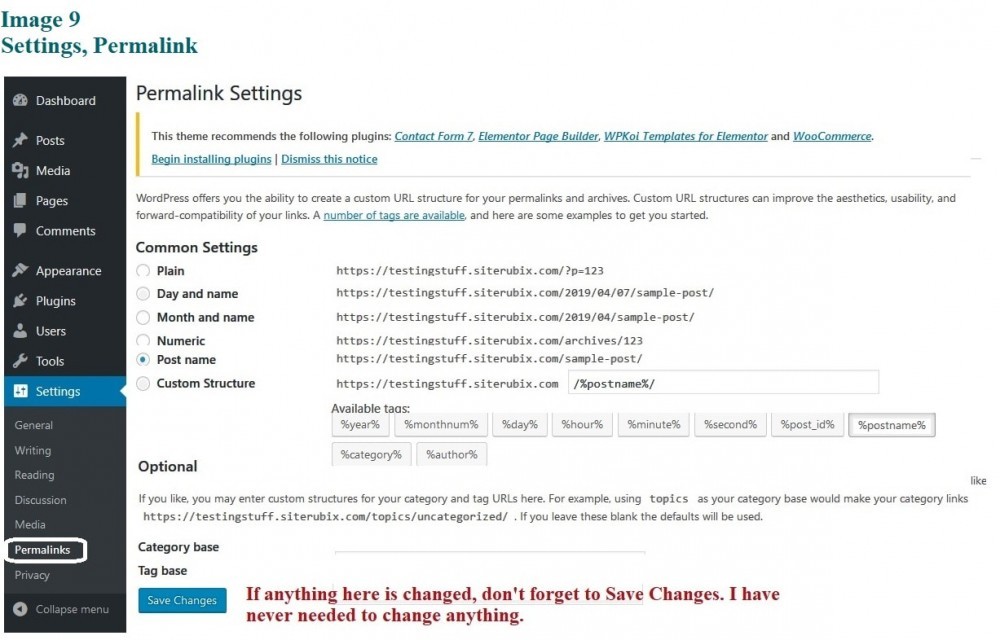
Go to Posts, All Posts
Ready to start on fixing Posts and Pages. You bet you are. Both of these come with some defaults. These need to be trashed or you get some totally out of context information. The next two Images 10 and 11 are treated the same way. Just the messages change.
The Post default (Image 10) is the ‘Hello World’. Now that sounds a bit corny in anyone’s words. Not a necessary statement.
This is a two part action. Firstly trash it. The garbage bin now has one item But we don’t need it at all so secondly click on Trash and in the Bulk Actions Delete it Permanently. Viola no more rubbish.
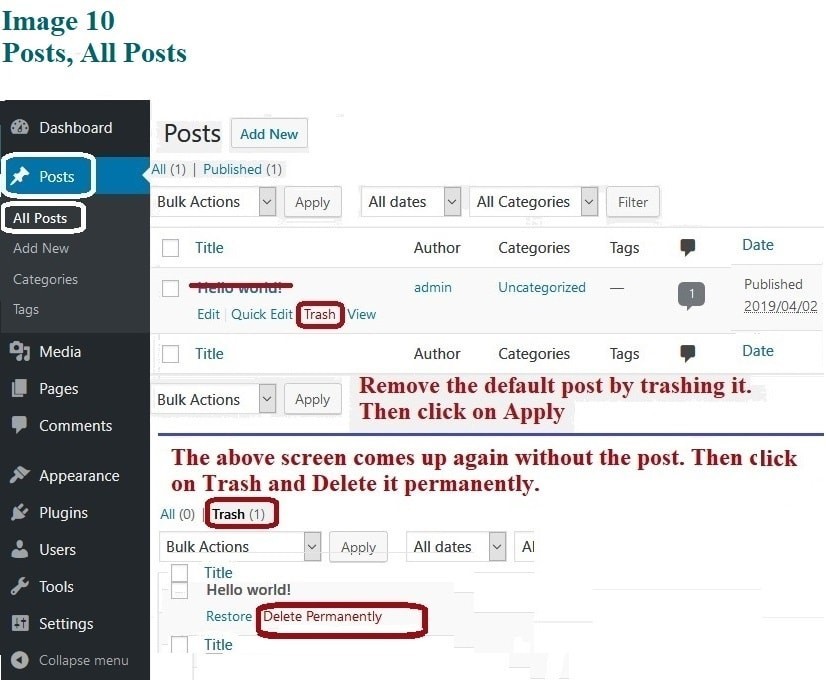
Go to Pages, All Pages
Now to trash the Page defaults (Image 11) . There are two defaults with the Pages the Privacy Policy and the Sample Page.
You will need a Privacy Policy but you will do this as a separate page, later on, for your own personal use. The Sample Page is also an unnecessary article.
Again this is a two part action but slightly different as there are two items to trash.
Firstly trash them. The garbage bin now has two items. Then to permanently delete them click on Title to open both pages and tick both boxes. Then open Bulk Actions and Delete them Permanently.
Don’t forget to Apply the Bulk Action.
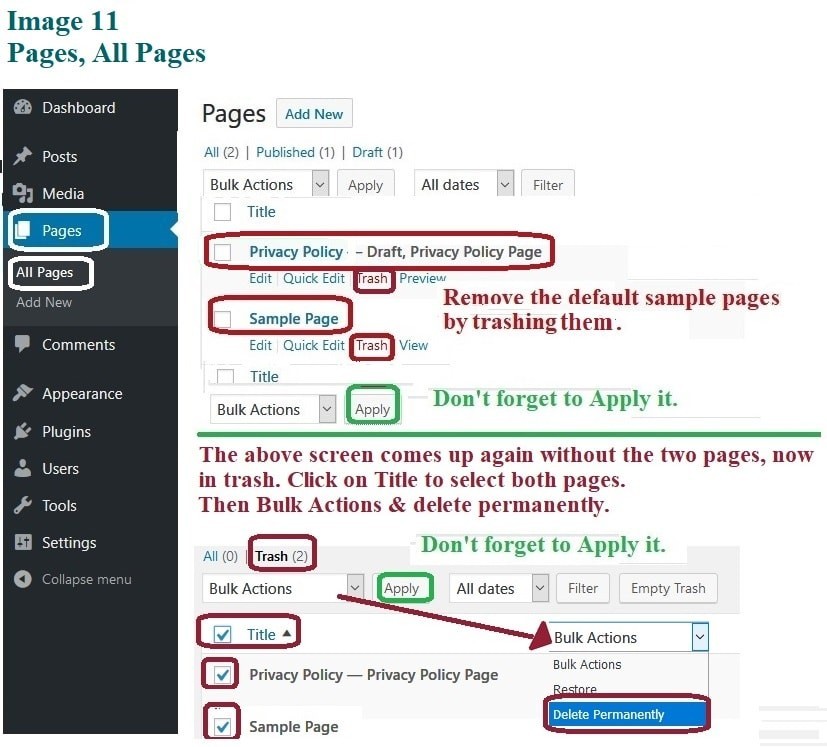
Your pages and posts are now clean so start writing.
But before you do there are some website formatting things to do.
Got to Settings, Reading
In the webinar example, the Reading items are different to what my website theme shows, if so you can set a Static Page elsewhere.
To set a static page you might have to go to All in One SEO as one theme I tried didn’t have the same availabilities in Reading.
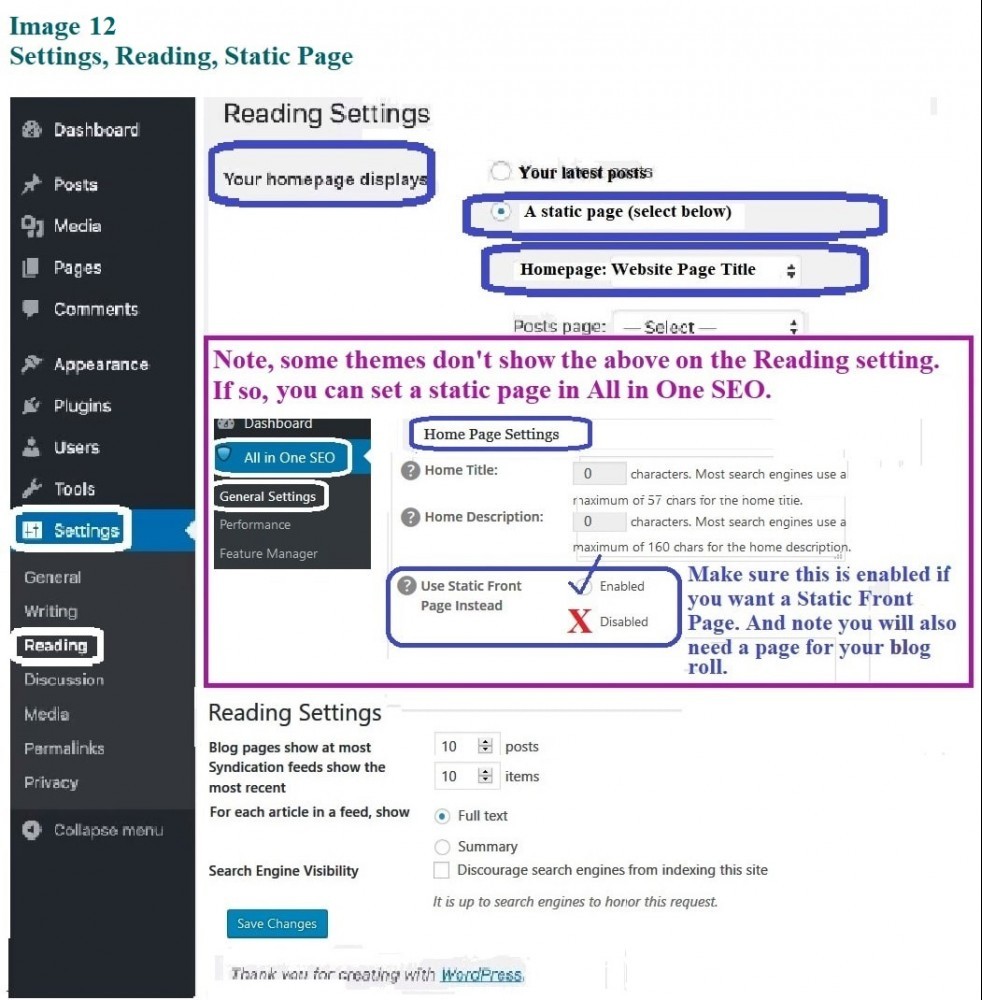
Activate your All in One SEO
At this point, activate your All in One SEO.
You need this to work with Google Analytics later on. Google Analytics is super important for following your website.
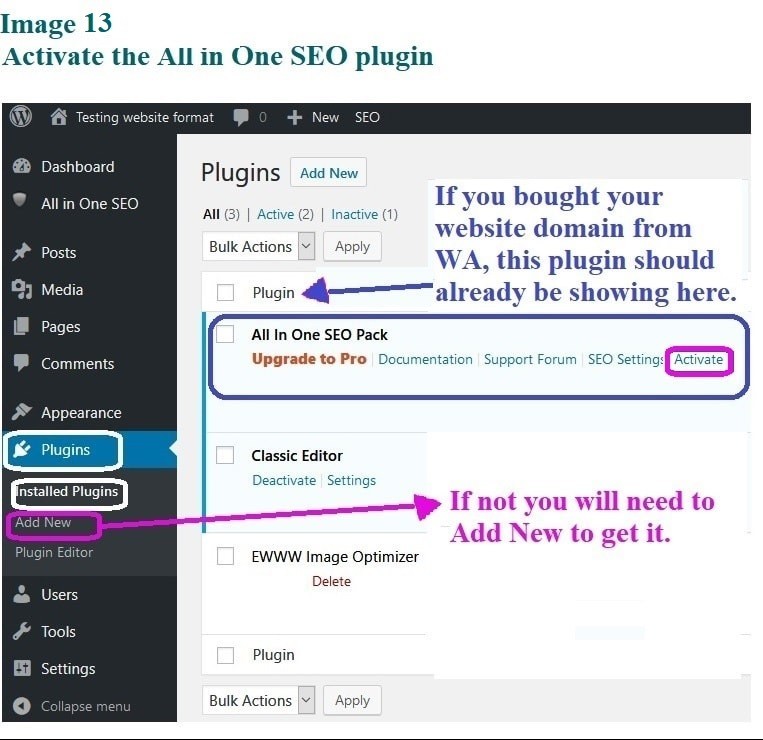
Now you are ready to write your articles. I am not going into this here but am providing Image 14. This shows how to create a Page. Posts are done the same way. You have two menus to work with. If you can only see one take a look at the Toolbar Toggle note on the image.
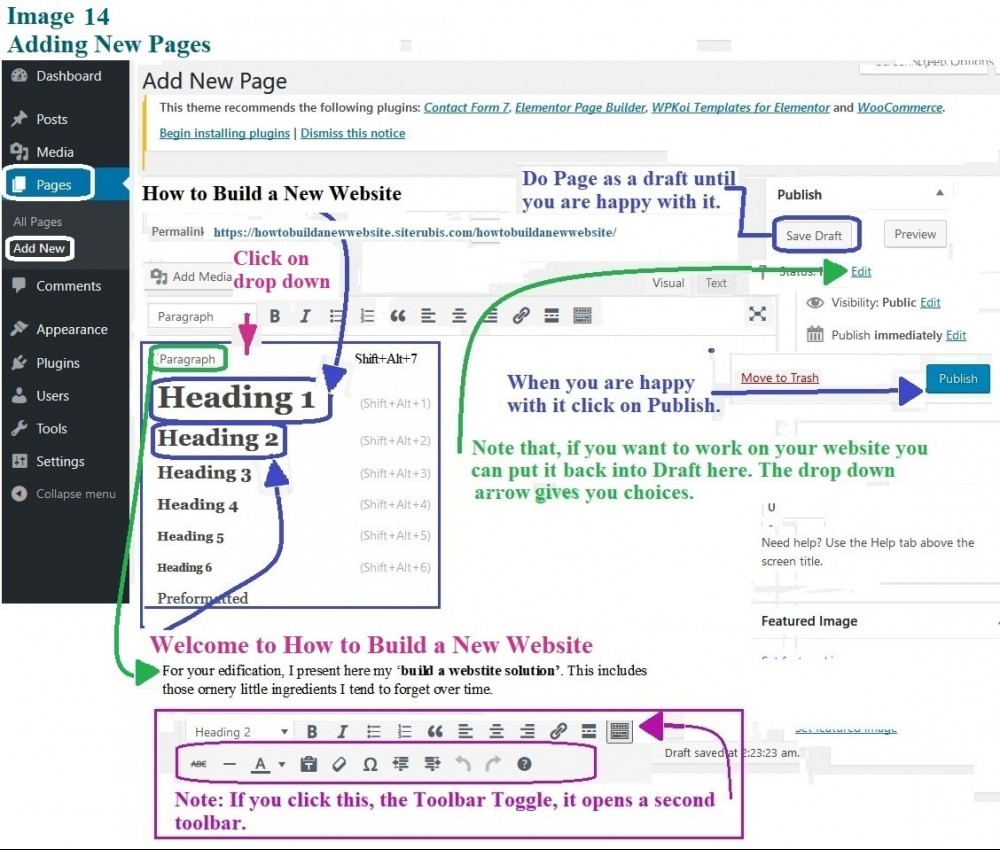
Your Website, Your Future.
Well, if you have followed my steps and have a lovely new website up and running, well done. If you have problems please let me know in the comments section below.
I know I am a bit biased but if you really want to succeed with a group that loves helping you along your way have a think about joining us. If you are tempted then have a read of my Wealthy Affiliate review. One thing you will notice here is you have the ability to have a free test run. How good is that!
Share This
Hello.
A nice website rich in posts and pages. Also have good information about how to build our own website.
Nice design and picture are clear.
And what I like is that you also provide a step-by-step guide clearly with image, this is very informative and easy to follow by anyone or beginner that trying to start their business or build a website.
Great job keep it up!
Best regard, Jennifer 🙂
Reply
Jennifer, thanks muchly for your great comment. What is says to me, is that I accomplished what I set out to do. That is to detail how to get from start to finish and not end up with little omissions that always catch me out.
Often I find people who really know their subject leave out the basic steps, wrongly assuming others know these. I try not to do this even if it takes more writing to achieve.
I hope this has helped you.
Ciao
Helen
Reply
Dear Helen,
Wow, this a great idea! Creating our own tutorials when we do new things on our online business is an eye-opener for me. You are correct, few times I use to struggle a bit in doing some tasks on my online business which I did few months before. And I used to search it again and needed to spend additional time but as like you if I had created a self tutorial it would have saved my time.
This is a great step by step walk-through on building a website. The images you shared are very helpful and I am sure this post is going to be greater help for people who want to learn about building a website. How I wish I had found your article sooner when I first started! I had to go through the old way of trial and errors.
Thank you for this elaborate write up and I believe your post is going to save many people time and effort.
Much Success!
Paul
Reply
Paul, I love your comment and feel I did achieve my goal in making this easier for at least some other people.
It’s never too late for you to start doing this. I do it straight into Word but often have post it notes and scrap paper, with my ideas on them, littered everywhere . Well until the cat tears them up anyway!
Thanks for commenting so thoroughly.
Ciao
Helen
Reply
I liked your post, it is really helpful for new persons that want to work online. It will become a guide for me, very easy to follow and help me consider things that I did not do, as delete the Privacy Policy, and the setting of a static page. I will check how mine is, well but if it is by default it certainly should be correct.
Reply
OK I give. Who is Bethenny Frankel! Just kidding.
Good I wrote this fully meaning it to be a guide. With all we have to do, it is so time consuming to learn these from scratch. I did this in my old work life so am used to ferreting out information.
Glad to see you can use it as a guide.
Thanks for commenting.
Ciao
Helen
Reply
Thank you, Helen. I’ve bookmarked this page!
You’re right. It is not every day that I get to build a website. So, this step-by-step method on how to set up a new WordPress website on Wealthy Affiliate will be very useful.
Do you have any tips on moving a free SiteRubix website to a domain I own?
Many thanks,
Paul.
Reply
Bookmarking is great. I now have so many it’s hard to sort them out. I must do an index just for myself. You are right about usefulness. Anything that makes life easier in a positive way is great.
You can find out how to move a SiteRubix website to your domain by using Kyle’s (from WA) lessons. And here is the link to learn how to do this.
Reply
I like your site, especially your brand WWS. You are very detailed in your posts. Your about page and WA review are very engaging. The one thing I noticed though is some of your posts remain uncategorized. You might think about adding some videos also. I think videos will help the user stay on your site.
Reply
Michael, you are right about the videos. I have bought a Logitech webcam but have been frustrated in setting it up. I will just have to persevere and succeed. It’s probably because I don’t want to see myself on video!
I agree with the uncategorised and am in the process of fixing that. I also have missed a couple of SEO items by forgetting the feature images. That is also a work underway!
And I like my site too. Thank goodness for Lou Reed. I was listening to Take a Walk on the Wildside. And my site domain name flashed before my eyes. It was good karma when I found Working on the Wildside was available as a .com site.
Sometimes we just have to be lucky.
Thanks for commenting and feedback.
Ciao
Helen
Reply
Hi
What and interesting and well presented review of how to build a website.
I thought I would leave you a comment based on my experience of building an exact website , like the one you are talking about through the Wealthy Affiliate platform.
After reading an excellent review just like this one:)
It all looked so simple so I thought I would follow easy steps an give it a shot.
Setting up the shell of the website took me about 5 minutes, I was completely surprised at how easy it was.
Anyone who is reading my comment Just follow the steps is talk about in this review and you too can have your own website set up in the blink of an eye .
Once you have a website set up now what?
This is why you need a platform like Wealthy Affiliate they offer unlimited training and constant support so your website can be up and running smoothly, just like this website you are on today.
The key secret of making your website a success is to work with a mastermind group of like minded people, who want you too succeed. The Wealthy Affillate community is just that group. They are always will to help you reach your goals and dreams.
Don’t just take my word for it build yourself a website and take it from there.
Change your life today , it will be the best thing you ever did.
Great work and good luck to you
Reply
Matthew, wow what a fantastic comment. Yes Wealthy Affiliate does make it simple. This article is based solely on their teachings and my research thereof. I find there is so much in each lesson, that it is very beneficial to me to reread or relisten to each article.
I have tried to put this as simply as possible and from the comments I am getting, I just might have succeeded!
It’s great to hear you found the building of this website so easy by following my words.
I truly believe, with so many groups doing online training, that I have found one of the best ones. I am so appreciative of WA’s input into my life.
Thanks for the very comprehensive comment. I love it.
Ciao
Helen
Reply
Good Morning Helen,
I also have this problem, if I do not practice I tend to forget, really frustrating. I think the only thing one cannot forget is to drive a car.
Thank you for this link to your Wealthy Affiliate post on keywords. You are right, no use to get obsessed about them as otherwise, it will not look natural anymore. Your post is a good “take me by the hand and show me” type of post. Having things explained like this I also understand as technical things are not my forte. This method makes website building easy.
Regards, Taetske
Reply
As I have to switch driving sides when I visit Canada, I am not even sure about the how to drive! The first time I returned to Canada for a visit I kept getting caught speeding. They had lowered the speed limit in my absence. The third time that excuse had worn out so I did get the ticket.
Even doing my step by step method as I have done here, I sometimes can’t even follow my own advice. But this does make it easier to remember.
I am not too bad with technical but I still do better if someone shows me the way.
Thanks for commenting and see you around.
Ciao
Helen
Reply
I agree with your topic, Wealthy Affiliate is one of the best solutions to build a website.
I just created a website by using WordPress via Wealthy Affiliate within a week, it is not so complicated to me even I don’t have any experience in coding or website making.
Thanks, Helen, you did a great job to show up the steps of creating website, now I am going to read your Wealthy Affiliate review article.
Reply
The thing I really like about Wealthy Affiliate is that people, including the owners Kyle and Carson, don’t talk down to us. Sometime they are a bit over our heads but when you ask them questions you get answers.
What I tried to do here is include all the little steps that often are not picked up, such as settings. So easy to forget unless you do website building every day. And I have no intention of over extending myself.
I hope you also find my review informative so please do leave any comments and/or questions on it when you have finished.
Thanks for this comment as it is very much appreciated.
Ciao
Helen
Reply
First of all, very welcoming scenery on the Home page. It does depict the “wild side” so to speak. I am not certain why the website address is shown on the home page, because we are already on the website.
How to build a website graphics are good. I am a visual learner, and the 1,2,3 steps really serve as a good guide to setting up a website. Good job Helen. I have tried via WordPress but I was not enthused to go back and even post more information. WA’s platform is really motivating. Good job!!
Reply
Wendy, the home page banner has the website url on it just in case I use the banner elsewhere. And that does happen when I use social media. And the image is one of my favourite spots on the world I have travelled. The Slocan, Arrow Lakes district of British Columbia.
I too am a visual learner. Much of what I have had to learn was theoretical and written. Give me a hammer and chisel or lab any day so I can build, demolish or bash away until I learn something!
Actually you use WP anytime you work in the Wealthy Affiliate suite. It’s just that WA provides templates of steps to ease your way. When I started we worked with WP only so I have no problem with it. It is all a state of mind. I do as much as possible on SiteContent then edit the heck out of my articles on WP (as you can’t edit on SiteContent – you only get sent to WP.)
Whether or not you follow my steps from SiteContent through WP, always believe you can do this and, surprise, surprise, you can.
Thanks for your lovely comment.
Ciao
Helen
Reply
This is one of the best tutorials on setting out on the beginning of making your own website. It tells you the couple of simple little things that everyone should do so that their website can start being set up to be presented to other people. How many websites have you started and are there any tricks you have found out to make set up easier?
Reply
Jon, no tricks but just common sense and following the training. I believe my best tip is to be absolutely sure on what you want to achieve.
The dreams and goals are essential. One needs to be really definite with these. You might have several dreams and goals. The main thing is to choose the ones you are very comfortable with. Once you start you can look at a second set, mainly because you have (hopefully) learned the best way to set these out and learned how to collect the best information on them.
Don’t try to climb Mt Everest on your first try. One thing at a time. I am a master of multi learning. Then I have the problem of sorting out what research goes with what topic. So I have to be very careful.
I certainly think many people try to complicate things too much, The old KISS adage is spot on.
I have two websites. One is to inform and provide information to others on one of my main loves; science fiction and fantasy. The other is to promote Wealthy Affiliate, a group I would have been lost without and a group I was really lucky to find at the beginning of my journey.
Thank you for your thoughts and questions.
Ciao
Helen
Reply
Hi, what a topic. You have very accurately, in the first part, portrayed almost exactly what a newbie is feeling upon trying to get their head around website building, myself included. Well Done. Then you addressed the issues and complexities surrounding the “how to” with much skill and ingenuity. Well Done. I found the subject easy to understand and to follow, so easy in fact, that I will be using this for my next web setup. Again, Well Done.
Reply
Good heavens Graham, you’re making me blush. From your words, I have achieved exactly what I meant to do. The scenario from complete first principles.
I often find that people who know a subject well, often skip the initiating steps when training others. However, someone who doesn’t do an action very often is then lost from the start.
And like you I will certainly be following this at my next website erection.
Ciao, and thanks for your comment.
Helen
Reply
Thank you so much Helen, this article helped me so much! I appreciate it!
Donna Rayne
Reply
Thanks Donna, looks like I am a bit late responding.
I am really happy that you got some help as that is really what I am aiming for. Helping people with websites.
Ciao
Helen
Reply
Helen did a great job with the notes here! For those in Wealthy Affiliate, in yesterday’s webinar training, Jay quickly built a new website and first affiliate review post while teaching us about calls to action. Look for the recorded webinar for 11-8-2019 for a quick video version of what Helen’s got the more detailed notes on here!
Reply
Wow, thanks Cyndi. I do find Jay goes quite quickly and that’s fine for some members. However sometimes the real first principles, of what to do, need to be reiterated. I have always needed to write steps down to make sure I remember how to do something. Especially in my career where my projects were long term so by the next time I had to do something I couldn’t remember how!
Thanks for your lovely comment.
Ciao
Helen
Reply